
.webp)
If you’ve wished you could simply ask your Google Ads data questions like “Where am I wasting budget?” or “Which campaigns dropped last week?”, you’re going to love this.
With GrowthSpree’s Google Ads MCP, you can turn your Google Ads account into a fully conversational, AI-powered analytics engine inside Claude Desktop—and the entire setup takes less than 5 minutes.
Here’s the exact step-by-step process.
Step 1 — Install Claude Desktop
To begin, install Claude Desktop on your system.
This is where the AI chat interface will live.
Once installed, open it—you’ll finish the rest of the setup inside Claude.
Step 2 — Generate Your Token (IMPORTANT)
Go to: 👉 https://google-ads.growthspreeofficial.com/
Sign in using your Google Ads account.
Once logged in, the system will automatically generate your unique token.
Copy this token — you’ll need it in a minute.
Step 3 — Download the MCP Extension File (.MCPB)
From the same page, download the official Google Ads MCP installer file (.MCPB).
This file is what connects Claude to your Google Ads account.
Step 4 — Install the Extension Inside Claude Desktop
Inside Claude:
- Go to Settings → Extensions
- Click Advanced Settings
- Select Install Extensions
- Drag and drop the .MCPB file you downloaded
Claude will now recognize the new extension.
Step 5 — Paste Your Token
Claude will prompt you for a token.
👉 Paste the Google Ads MCP token you copied earlier.
This securely links your Google Ads data to Claude.
Step 6 — Enable the GrowthSpree MCP Server Extension
Toggle the extension ON inside Claude.
Once enabled:
- Your Google Ads data starts syncing
- The MCP engine becomes active
AI-powered analysis becomes available instantly
Step 7 — Start Chatting With Your Google Ads Data
This is the fun part.
Go to Claude chat and try prompts like:
- “Give me a quick audit of my Google Ads account.”
- “Where am I overspending this month?”
- “Which cities have the lowest CAC?”
- “Show me top budget leaks.”
“Recommend next month’s budget allocation.”
Claude will respond with clean, actionable insights—no dashboards, no spreadsheets, no manual digging.
You’ve officially turned Google Ads into a conversational analytics assistant. 🚀
Why This Setup Is a Game Changer
By integrating Google Ads with GrowthSpree MCP:
✔ You get AI-powered analysis on 15+ metrics
Quality Score, match types, search terms, geos, devices, conversion patterns, and more.
✔ You uncover budget leaks instantly
Stop wasting money on low-performing geos or devices.
✔ You get answers in plain English
No dashboards, no pivot tables, no hours of manual analysis.
✔ You save 10–15 hours per week
Perfect for Marketing Directors, CMOs, Growth Leaders, and Paid Media teams.
What You Can Immediately Achieve
Connecting Google Ads to AI through MCP helps you:
- Cut wasted spend fast
- Make smarter decisions instantly
- Improve lead quality
- Identify ROI-positive geos
- Justify budget discussions with your leadership team
- Build reports without creating dashboards
And the best part? You get insights in plain English—no jargon, no spreadsheets, no data wrangling.
Make the Most of Your AI Setup
To unlock full value:
- Ask follow-up questions (AI remembers context)
- Use provided prompts for geo, device, keyword, and budget breakdowns
- Review insights weekly for continuous improvement
- Keep questions tied to revenue and efficiency—not vanity metrics
Think of MCP as your AI performance consultant—but one that works instantly and never sleeps.
Final Word
If you’ve been wanting a simpler, smarter way to understand your Google Ads performance, the 5-minute MCP setup is the fastest path there.
You’re not just connecting an account. You’re unlocking a new way to talk to your ad data—and finally get the clarity every marketer needs
FAQ: Connecting Google Ads With AI Using GrowthSpree MCP
1. What is the GrowthSpree Google Ads MCP?
The Google Ads MCP is an AI-powered extension that connects your Google Ads account to Claude Desktop. It lets you chat with your campaign data, get instant insights, detect budget leaks, and receive performance recommendations—all inside a conversational interface.
2. Do I need technical skills to install the MCP server?
No. The entire setup takes less than 5 minutes and requires zero technical knowledge. You just install Claude Desktop, download a file, paste your token, and enable the extension.
3. Is my Google Ads data safe?
Yes. Your data stays secure. The token is generated through Google’s OAuth process, and Claude only receives read-only access. No changes are made to your live campaigns unless you manually apply them.
4. Does MCP work with MCC (manager) accounts?
Yes. MCP supports both individual Google Ads accounts and MCC (agency) accounts. You can run AI-driven audits and insights across multiple accounts if you manage several clients.
5. What kind of insights can the AI provide?
Here are some examples of what you can ask Claude:
- “Which campaigns wasted the most budget this week?”
- “Give me a geo-performance breakdown.”
- “Which keywords have low Quality Score?”
- “Show me conversion trends from the last 30 days.”
- “Recommend an optimized budget allocation for next month.”
The AI analyzes over every critical metrics, including search terms, structures, Quality Score, geos, devices, match types, impression share, and more.
6. Do I need to connect any APIs manually?
No. Everything is handled through a simple OAuth + MCP file installation workflow. No API keys, scripts, or configurations needed.
7. Can I use this with multiple team members or devices?
Yes. Anyone who installs Claude Desktop and pastes their token can access the same insights. You can use it across laptops and desktops.
8. How often does the AI update performance data?
The system syncs live Google Ads data continuously. Claude pulls fresh insights the moment you ask a question—no manual data refresh required.
9. Can the AI make campaign changes automatically?
No. The MCP provides analysis and recommendations only. You stay in full control of what changes are applied inside Google Ads.
10. What makes this different from Google’s native recommendations?
Google recommends what benefits Google. MCP focuses on your business goals—ROI, CAC, CPL, quality leads, and efficient spending. It delivers deeper analysis, identifies hidden leaks, and gives unbiased insights.
11. Is the extension free to use?
Yes. The GrowthSpree Google Ads MCP is free to install and use. There are no hidden charges or premium upgrades to connect your Google Ads data.
12. What devices is Claude Desktop available on?
Claude Desktop is currently available on macOS and Windows. You can use it on laptops and desktops.
13. What happens if I uninstall the extension later?
Your Google Ads account stays fully safe. Uninstalling simply removes the AI connection—you can reinstall anytime using the MCP file and token.
14. Who is this best suited for?
This is perfect for:
- Marketing Directors
- CMOs
- Growth and Demand Gen teams
- Paid Media Managers
- Agencies managing multiple accounts
- Founders who want full visibility
- Anyone tired of dashboards and spreadsheets
If you run Google Ads, this tool becomes your personal AI analyst.
Emphasize your product's unique features or benefits to differentiate it from competitors
In nec dictum adipiscing pharetra enim etiam scelerisque dolor purus ipsum egestas cursus vulputate arcu egestas ut eu sed mollis consectetur mattis pharetra curabitur et maecenas in mattis fames consectetur ipsum quis risus mauris aliquam ornare nisl purus at ipsum nulla accumsan consectetur vestibulum suspendisse aliquam condimentum scelerisque lacinia pellentesque vestibulum condimentum turpis ligula pharetra dictum sapien facilisis sapien at sagittis et cursus congue.
- Pharetra curabitur et maecenas in mattis fames consectetur ipsum quis risus.
- Justo urna nisi auctor consequat consectetur dolor lectus blandit.
- Eget egestas volutpat lacinia vestibulum vitae mattis hendrerit.
- Ornare elit odio tellus orci bibendum dictum id sem congue enim amet diam.
Incorporate statistics or specific numbers to highlight the effectiveness or popularity of your offering
Convallis pellentesque ullamcorper sapien sed tristique fermentum proin amet quam tincidunt feugiat vitae neque quisque odio ut pellentesque ac mauris eget lectus. Pretium arcu turpis lacus sapien sit at eu sapien duis magna nunc nibh nam non ut nibh ultrices ultrices elementum egestas enim nisl sed cursus pellentesque sit dignissim enim euismod sit et convallis sed pelis viverra quam at nisl sit pharetra enim nisl nec vestibulum posuere in volutpat sed blandit neque risus.

Use time-sensitive language to encourage immediate action, such as "Limited Time Offer
Feugiat vitae neque quisque odio ut pellentesque ac mauris eget lectus. Pretium arcu turpis lacus sapien sit at eu sapien duis magna nunc nibh nam non ut nibh ultrices ultrices elementum egestas enim nisl sed cursus pellentesque sit dignissim enim euismod sit et convallis sed pelis viverra quam at nisl sit pharetra enim nisl nec vestibulum posuere in volutpat sed blandit neque risus.
- Pharetra curabitur et maecenas in mattis fames consectetur ipsum quis risus.
- Justo urna nisi auctor consequat consectetur dolor lectus blandit.
- Eget egestas volutpat lacinia vestibulum vitae mattis hendrerit.
- Ornare elit odio tellus orci bibendum dictum id sem congue enim amet diam.
Address customer pain points directly by showing how your product solves their problems
Feugiat vitae neque quisque odio ut pellentesque ac mauris eget lectus. Pretium arcu turpis lacus sapien sit at eu sapien duis magna nunc nibh nam non ut nibh ultrices ultrices elementum egestas enim nisl sed cursus pellentesque sit dignissim enim euismod sit et convallis sed pelis viverra quam at nisl sit pharetra enim nisl nec vestibulum posuere in volutpat sed blandit neque risus.
Vel etiam vel amet aenean eget in habitasse nunc duis tellus sem turpis risus aliquam ac volutpat tellus eu faucibus ullamcorper.
Tailor titles to your ideal customer segment using phrases like "Designed for Busy Professionals
Sed pretium id nibh id sit felis vitae volutpat volutpat adipiscing at sodales neque lectus mi phasellus commodo at elit suspendisse ornare faucibus lectus purus viverra in nec aliquet commodo et sed sed nisi tempor mi pellentesque arcu viverra pretium duis enim vulputate dignissim etiam ultrices vitae neque urna proin nibh diam turpis augue lacus.
Related posts

.webp)


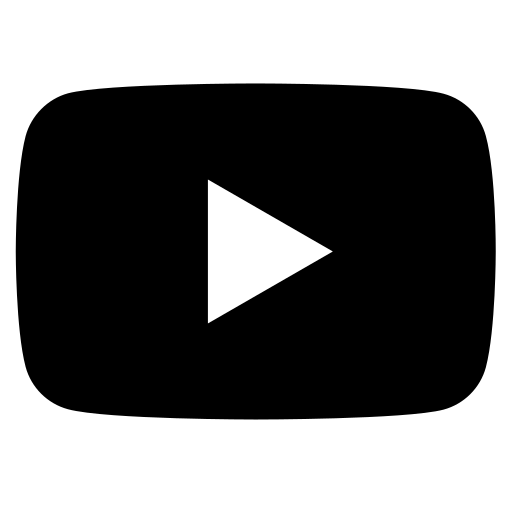
.png)
.png)
.png)